Getting Started in Monarch Money: Transaction Management

Natasha Carrillo

Damian Carrillo
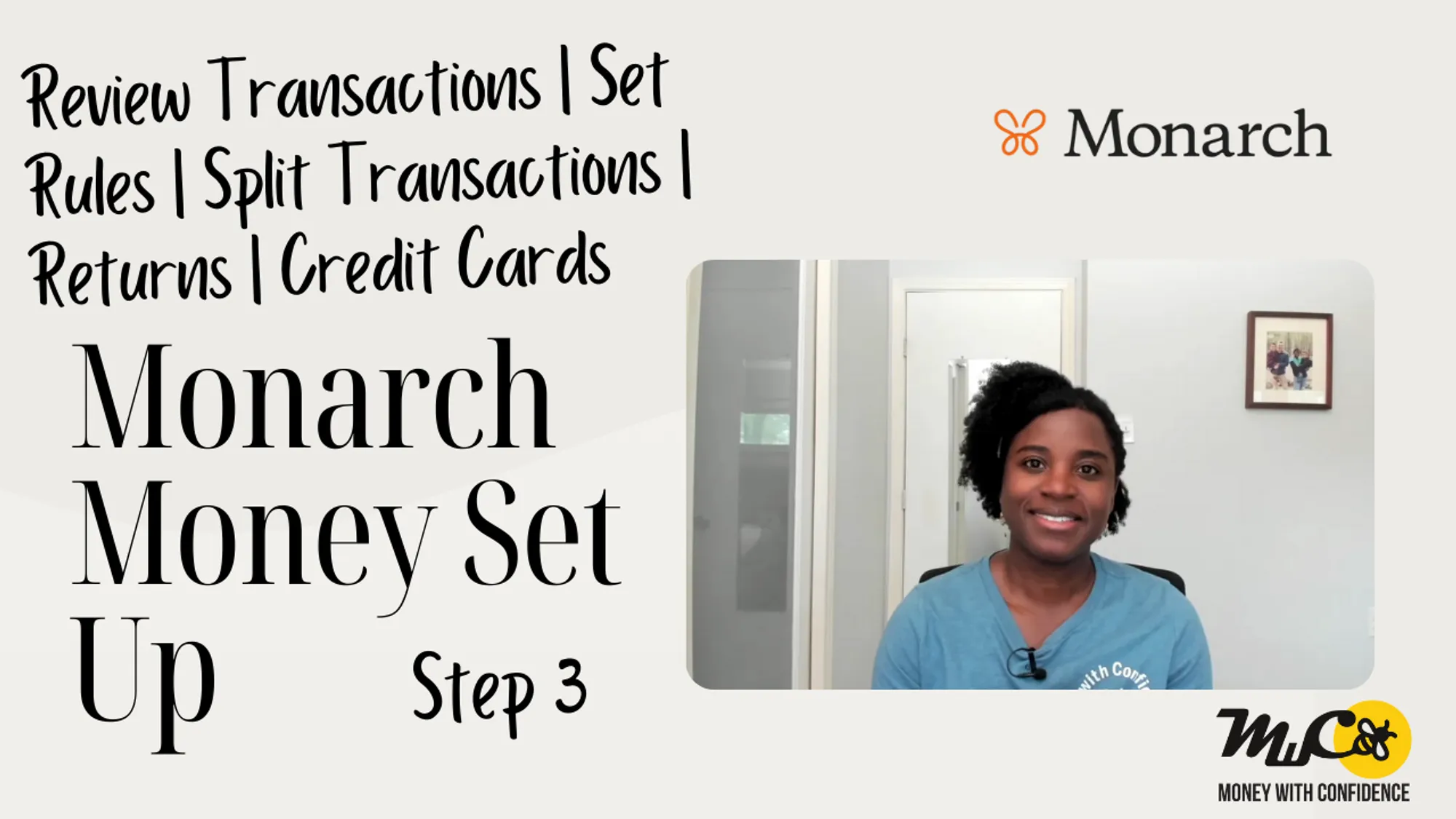
The video covers how to review and organize transactions in Monarch Money. Proper categorization ensures accurate financial tracking for creating intentional money plans.
Transaction Basics [00:57]
- Three transaction types: income (money in), expenses (money out), and transfers (money moved between accounts)
- Review merchant names, categories, accounts, and amounts for accuracy
Smart Organization Features [02:00]
- Create rules for automatic categorization of recurring transactions
- Example: Changing Netflix from “Entertainment” to “Subscriptions” permanently
Special Transaction Types [04:40]
- Payment apps (Venmo, Zelle): Often miscategorized as transfers; update to actual expense categories
- Returns [05:15]: Don’t keep as “Other Income”; categorize to original purchase category
- Transfers [06:30]: Money moving between accounts; usually shown as paired credit/debit entries
- Credit card payments [07:07]: Can remain as transfers if paying in full; update to “Loan Payment” if paying down debt
Advanced Features [09:19]
- Split transactions: Divide purchases (like Costco trips) into multiple categories
- Tagging [11:01]: Add custom tags to track specific goals or trips (e.g., “Disney 2025”)
The video concludes by emphasizing that keeping transactions properly categorized prepares you for analyzing spending patterns and creating an intentional money plan.